vivacut beginners tutorial
2024/9/14 17:53:45
VivaCut App is a professional editing tool, there are basic editing software here, but also cover the novice tutorial, popular materials regularly updated to meet the needs of the majority of editors, full of features free trial, no need to unlock, the new version provides more rich functions, friendly to beginners, easy to use, I hope to be helpful to everyone.

How to adjust VivaCut image quality
1, First enter the vivacut editing software, create a new movie, and find a picture that needs to be adjusted;
2, because the mobile phone is not suitable for the dark style of the picture, Xiaobian is to take a picture! Click on "Quality Adjustment" below;
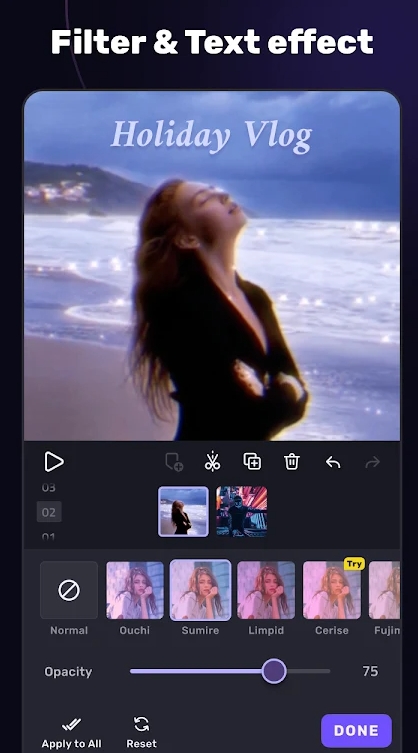
3, look at the following value oh! Highlight 34, saturation -15, contrast 27, color temperature -6, tone 36;
4, the rest is sharpening 6, highlight 25, shadow 0, particle 32(this must be added! Otherwise, there is no such feeling), dark Angle 36(this can not be less)
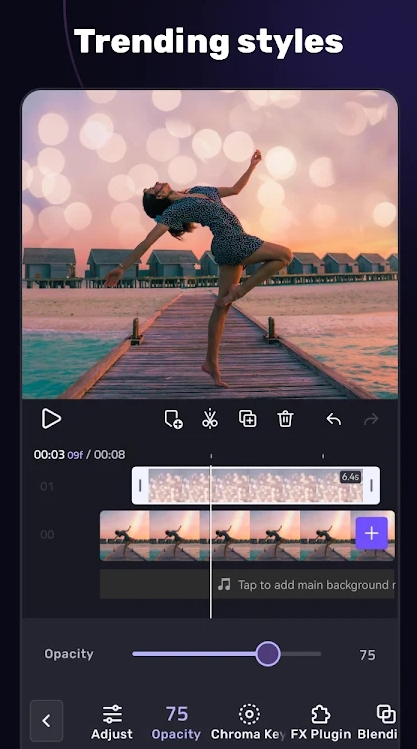
VivaCut How to add music
1. First, enter vivacut, the main interface is as shown below, click New movie;
2, you can add videos, pictures and material library;
3. After adding, slide the following material functions, including picture in picture, special effects, music, text, etc.;
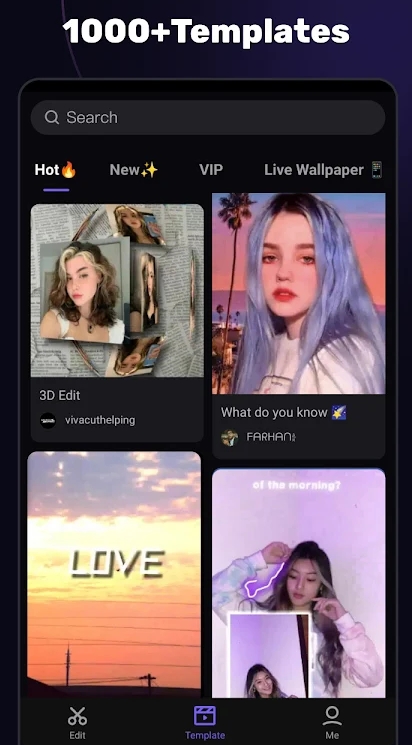
4, click music, support to add online music, downloaded, my music library, download your favorite music, click to add;
5, here you can set the volume size, casing, close buffer, close slow out;
6, also support to add text, drag yourself to add the position, click the following text, enter what you want to say, confirm it.







