Google Play FAQ
2024/9/3 11:03:22
When using Google Play FAQ, you will encounter various problems. How to solve them? Let the editor show you how to solve them.
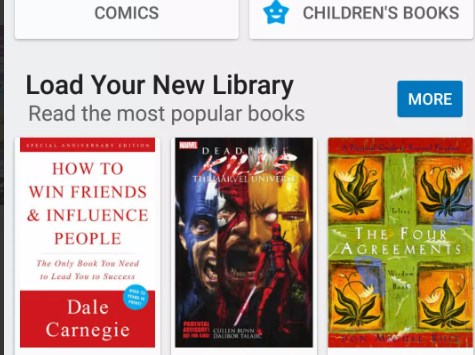
Update log
Minor bug fixes and improvements. Install or update to the newest version to check it out!

Solutions for Google Play
1. What if it can't be opened?
The main reason why the Google Store cannot be opened is due to network problems. Generally, just change the IP node!
2. White screen in the software store?
The problem of the white screen is that the Google three-piece set is not installed properly. It is recommended to reinstall it. You can use the Google installer provided above to reinstall it!
3. What if the store keeps checking?
This requires changing the appropriate Internet tool. Only after it is turned on can it be directly checked successfully!
How to change the region of Google Play
Open the settings in the phone and click "Applications"
Find and click "Google Play Store Google App Store"
Click "Storage"
Click "Clear Data"
Click "OK"
Clear data successfully
After clearing the data, change the scientific Internet address to the region you want to switch to.
Then open the Google Store and you will find that the region has been switched. You can check the current region of your account by clicking "Account"
Click "Settings"
Click "General"
Click "Account and Device Preferences"
You can see that it has switched to the US Play Store
Summary:
After learning this, you can switch regions to download your favorite apps without being restricted by the Google Store region.







