Turbo Alarm is a feature-rich alarm clock app designed for Android users. It offers an array of options to customize your wake-up experience, including a selection of alarm ringtones and personalized settings. You can set a different music alarm each day by choosing a specific playlist or folder, and if you want to skip alarms on certain days, just long press to skip them. If you find yourself snoozing too much, you can easily adjust the next alarm to give yourself extra sleep. The app also includes repeat alerts for medication reminders and an anti-coma mode with a loud tone to wake you up no matter how deep you sleep. For those who need extra motivation, there are mini-games and morning challenges to solve as part of your wake-up routine. With smart widgets, beautiful themes, and a range of customization options, it ensures that you wake up in the best possible way.

APP Introduction
Turbo Alarm offers a sophisticated solution for Android users looking for more than just a basic alarm clock. It features an extensive range of options to ensure you wake up on time and in the best possible state. Users can select from a wide variety of ringtones or use their favorite songs by setting up custom music playlists for their alarms. The app allows you to skip alarms on specific days by simply long-pressing on them, ensuring you never miss a scheduled wake-up call. For those who need a bit more sleep, you can easily extend the alarm time by modifying the next alarm setting. It also includes automatic reminders for medication with repeat alerts, and if you're a heavy sleeper, the anti-coma mode will ensure that the loud alarm sound gets you up no matter how deeply you're sleeping. For added convenience, the app features a security alarm that will re-sound if you don't leave the house on time. To make mornings more engaging, there are mini-games and numerical challenges that must be completed to turn off the alarm, providing a fun and stimulating way to start the day. With smart widgets, you can manage alarms directly from your home screen without needing to open the app, and the customizable themes allow you to alter the interface to fit your mood or style. This app also supports changing ringtones from a built-in library or importing custom audio to enhance its effectiveness. By combining these features with intelligent sleep tracking, it ensures you wake up feeling refreshed and ready for the day.
Software Features:
1. Music Playlist: Set alarms using songs or playlists from your music library.
2. Skip Days: Long press on specific days to skip alarms and avoid missing wake-ups.
3. Modify Next Alarm: Adjust the next alarm time to get extra sleep if needed.
4. Repeat Alerts: Set automatic reminders for hourly medication or other needs.
5. Anti-Coma Mode: Features a loud tone to wake you up even if you are in deep sleep.
6. Security Alarm: Triggers again if you fail to leave the house on time.
7. Mini-Games: Complete morning challenges to turn off the alarm.
Software Highlights:
1. Smart Widgets: Manage alarms directly from your home screen without accessing the app.
2. Customizable Themes: Change the app's interface and alarm themes to match your preferences.
3. Multiple Alarm Styles: Set alarms with various styles and detailed customizations.
4. Brain-Stimulating Challenges: Engage in puzzles and games to activate alarms and start your day.
5. Custom Ringtones: Choose from a library or import your own audio to enhance alarm effectiveness.
Usage Notes:
1. Ensure that the app has permission to override Do Not Disturb settings to function correctly.
2. Keep your device’s volume high enough to hear the alarm, especially when using the anti-coma mode.
3. Regularly update the app to access new features and improvements.
4. Be mindful of battery usage; some alarm features may consume more power.
5. Double-check alarm settings and times to avoid unintentional wake-up calls.
Software Review:
Turbo Alarm is an advanced alarm clock app that stands out with its wide array of features. It allows for extensive customization, including setting different ringtones or playlists for alarms, and provides practical tools like skipping specific days and adjusting alarm times for extra sleep. With smart widgets and customizable themes, it offers a user-friendly experience. The inclusion of mini-games and brain-stimulating challenges adds a unique touch to morning routines. The app's intelligent sleep tracking ensures users wake up feeling refreshed. However, users should be aware of potential battery consumption and the need to keep the app updated. Overall, it is a versatile and effective tool for managing wake-up routines.
Top Comments
latest comment
-

My Diary apk
v1.03.60.0820Sept 10, 2024 / 46.2M Download -

Turbo Alarm apk
v9.5.0Sept 10, 2024 / 9.0M Download -

365Scores apk
v13.6.6Sept 10, 2024 / 51.0M Download -

Easy Notes apk
v1.2.64.0906 latest versionSept 9, 2024 / 44.7M Download -

Google Play Store apk
v42.4.25-23 for freeSept 3, 2024 / 62.9M Download -
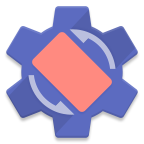
Rotation apk
v28.3.2 latest versionAug 27, 2024 / 6.9M Download -

Speedtest apk
v5.4.10 official versionAug 27, 2024 / 31.8M Download



