Video Player is an app designed to handle a wide range of video formats with ease. It offers smooth playback of HD, 4K, and 2K videos, making it a top choice for users who want to watch high-quality content on their devices. The app comes with advanced video decoders and supports subtitles, ensuring a complete viewing experience. It’s not just about videos; the app also doubles as a music player, allowing you to enjoy your favorite audio files. Its user-friendly interface and fast startup make it an excellent choice for anyone looking for a powerful yet simple media player.
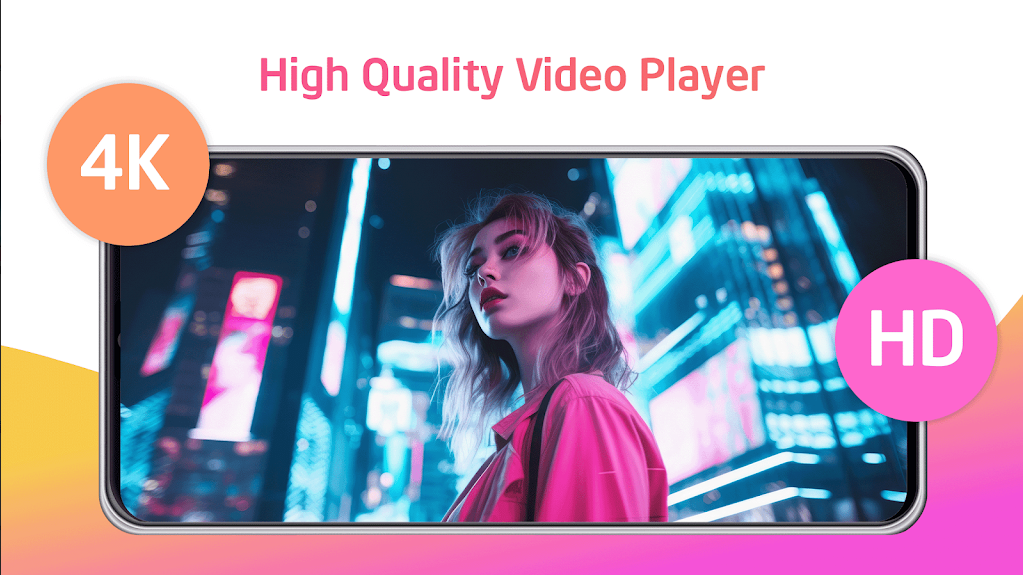
APP Introduction
The Video Player app is a versatile and efficient multimedia tool designed for playing videos and music with ease. It supports a wide variety of formats, including MP4, MKV, MP3, WebM, and more, allowing users to enjoy high-quality content seamlessly. One of its standout features is its ability to play both HD and 4K videos, providing a smooth viewing experience on compatible devices. The app is optimized to use minimal memory, ensuring that it runs efficiently even on devices with limited resources. It also supports various subtitle formats, including auto-syncing, making it an excellent choice for international content. You can even customize the playback experience by adjusting video frames or controlling the playback speed. For those who like to multitask, the app offers features like the ability to search for specific video or music files, set timers for automatic playback shutdown, and continue watching from where you left off. Additionally, it provides security features such as a video locker to protect your private content, while the video cabinet lets you organize your media. It’s easy to scan and select multiple files for sharing, deleting, or playback, all while maintaining a detailed playback history for easy access to your favorite content. With its powerful capabilities and user-friendly design, this app is an ideal choice for anyone looking for a reliable multimedia player on Android devices.

Software Features
1. Plays both video and audio files.
2. Supports a wide variety of formats, including MP4, M4A, MKV, WebM, MP3, Ogg, WAV, FLV, and more.
3. Consumes minimal memory during operation.
4. Displays video thumbnails for easy identification.
5. Supports multiple subtitle formats with auto-syncing.
6. Plays HD and 4K videos with high-quality playback.
7. Allows users to adjust the video playback speed.
8. Offers a customizable video frame for playback.
Software Features Highlights
1. This app offers an exceptional range of multimedia support, handling both video and music effortlessly.
2. The interface is designed to be user-friendly, making it easy to navigate and control media playback.
3. The app supports high-definition video formats, delivering an impressive viewing experience on all compatible devices.
4. With its customizable settings, users can adjust playback speed and fine-tune the video frames to enhance their viewing pleasure.
5. Its ability to automatically sync subtitles ensures a seamless experience for those who enjoy international content.
6. The video locker adds an extra layer of privacy, ensuring that your personal media is securely protected.
7. For those on the go, the timed shutdown feature allows you to set a specific time for the app to stop playback automatically.
Software Usage Considerations
1. Ensure your device supports high-definition formats like 4K for the best viewing experience.
2. Be mindful of the app's memory usage, especially when running on devices with limited resources.
3. Remember to regularly update the app for the latest features and format support.
4. If using the video locker, ensure that your password is secure to protect sensitive content.
5. Be cautious when sharing or deleting multiple files to avoid unintentional loss of media.
6. The timed shutdown feature is ideal for watching videos before sleep, but make sure the timer is set correctly.
7. When scanning for files, the app may take a few moments to index all videos, depending on the size of your library.
Software Review
This app is a robust and versatile multimedia player that excels in both video and music playback. It’s lightweight and optimized for minimal memory usage, making it ideal for devices with less storage. The wide format support ensures that almost any file you have can be played without hassle. Users will appreciate the high-quality video playback, whether it's standard HD or stunning 4K content. The ability to adjust playback speed and customize video frames adds a personalized touch to the viewing experience. Features like subtitle auto-sync and the video locker make this app a solid choice for both casual and privacy-conscious users. Whether you're enjoying a movie, music, or browsing through a library of files, this app delivers a smooth and enjoyable experience.
Top Comments
latest comment
-

Shazam MOD APK
v15.2.0-241121Dec 4, 2024 / 19.8M Download -
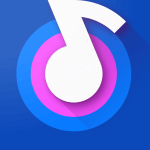
Omnia Music Player MOD APK
v1.7.9Dec 3, 2024 / 9.8M Download -

GoPro Quik MOD APK
v13.5Nov 29, 2024 / 264.3M Download -

Podcas-t Republic APK
v24.11.20RNov 28, 2024 / 19.8M Download -

Listen Audiobo-ok Player MOD APK
v5.2.10Nov 27, 2024 / 46.6M Download -

Lark Player MOD APK
v6.11.7Nov 27, 2024 / 22.9M Download -

MX Player Pro APK
v1.87.2Nov 27, 2024 / 42.9M Download -

Video Player apk
v2.4.1Nov 26, 2024 / 28.8M Download -

NewPipe APK
v0.27.3Nov 26, 2024 / 11.3M Download -

VK Music apk
v6.2.50 latest versionOct 10, 2024 / 14.4M Download




