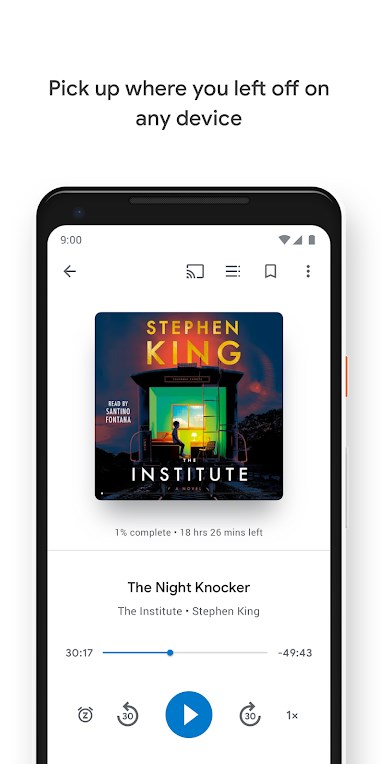Google Play Books app lets you explore a vast library of eBooks, audiobooks, and comics. With millions of options, you can read or listen anytime, anywhere, without needing a subscription. Try samples before buying and enjoy discounts on book bundles. Get notified about new releases from favorite authors and updates on books in your wishlist. Each purchase earns Google Play credits, which you can use for future buys. The app provides a seamless experience across Android, iOS, and web browsers, allowing for offline access and customizable reading settings. Organize your library, track your reading progress, and use features like text-to-speech and adjustable display modes for an enhanced reading journey.

APP Introduction
Google Play Books app offers a comprehensive platform for accessing an extensive selection of digital content, including eBooks, audiobooks, and comics. Users can choose from millions of titles spanning various genres such as fiction, non-fiction, romance, science fiction, and self-help, all available for immediate purchase and download. The app provides a no-subscription model, allowing for one-time buys with the flexibility to sample books before committing. Exclusive discounts on book bundles and notifications for new releases from favorite authors enhance the user experience. Each purchase rewards users with Google Play credits, which can be used for future transactions. The app supports cross-platform synchronization, meaning users can pick up where they left off on any device, whether it’s an Android phone, iOS device, or web browser. Customization options are plentiful, enabling users to adjust text size, font, margins, and background color to suit their reading preferences. Additional features include offline access to downloaded content, a bookshelf for organizing and categorizing books, and the ability to save titles to an SD card to conserve device storage. For younger readers, the app includes tools that offer word definitions, pronunciation help, and text-to-speech functionality. Comic enthusiasts can enjoy an enhanced reading experience with zoom-in features for better clarity. Notes and highlights are synced to Google Drive for easy sharing and collaboration. Users can also track their reading progress, view the percentage of completed content, and utilize built-in dictionary and translation tools for a more interactive and engaging reading experience.
Software Features:
1. Access millions of eBooks, audiobooks, and comics.
2. Instant purchase and download without a subscription.
3. Sample books before buying.
4. Exclusive discounts on book bundles.
5. Notifications for new releases and wishlist updates.
6. Earn Google Play credits with each purchase.
7. Cross-platform synchronization for seamless reading.
8. Customizable reading settings, including text size, font, and background color.
9. Offline access to downloaded content.
10. Organize and categorize books using a virtual bookshelf.
11. Save books to SD card to manage device storage.
12. Tools for children, including word definitions and text-to-speech.
13. Enhanced comic reading with zoom features.
14. Sync notes and highlights to Google Drive for sharing and collaboration.
15. Built-in dictionary and translation tools.
Software Highlights:
1. Vast selection of digital books, audiobooks, and comics.
2. Flexible purchasing with no subscription required.
3. Personalized recommendations based on reading habits.
4. Easy access across multiple devices with synchronized progress.
5. Extensive customization options for a personalized reading experience.
Precautions:
1. Ensure sufficient storage space on your device for downloading content.
2. Be mindful of data usage if downloading large files over mobile networks.
3. Check for compatibility with your device before purchasing specific formats.
4. Regularly update the app to access the latest features and improvements.
5. Be aware of regional content availability as some titles may be restricted based on location.
Software Review:
The Google Play Books app is a versatile and user-friendly platform offering a wide range of eBooks, audiobooks, and comics. It stands out with its no-subscription model, allowing users to purchase content as needed. With features like sample previews, cross-device synchronization, and extensive customization, it caters to diverse reading preferences. The ability to earn credits and access exclusive discounts adds value. However, users should manage storage carefully and stay updated on app changes to optimize their experience. Overall, it's a comprehensive solution for digital reading enthusiasts.