Outline Icons – Icon Pack is a great app if you want to add a fresh twist to your phone’s home screen. It transforms your usual app icons into a sleek, outline-style design, giving your device a unique and minimalist look. The app doesn’t change the original shape or color of the icons, so they still remain easily recognizable but with a new, stylish edge. It features high-quality, sharp icons that are hand-designed to meet material design standards, ensuring they look great on your screen. Whether you're into modern, clean aesthetics or just want a new way to personalize your device, Outline Icons offers a creative and simple solution. With regular updates bringing new icon designs, your phone will never feel dull again.
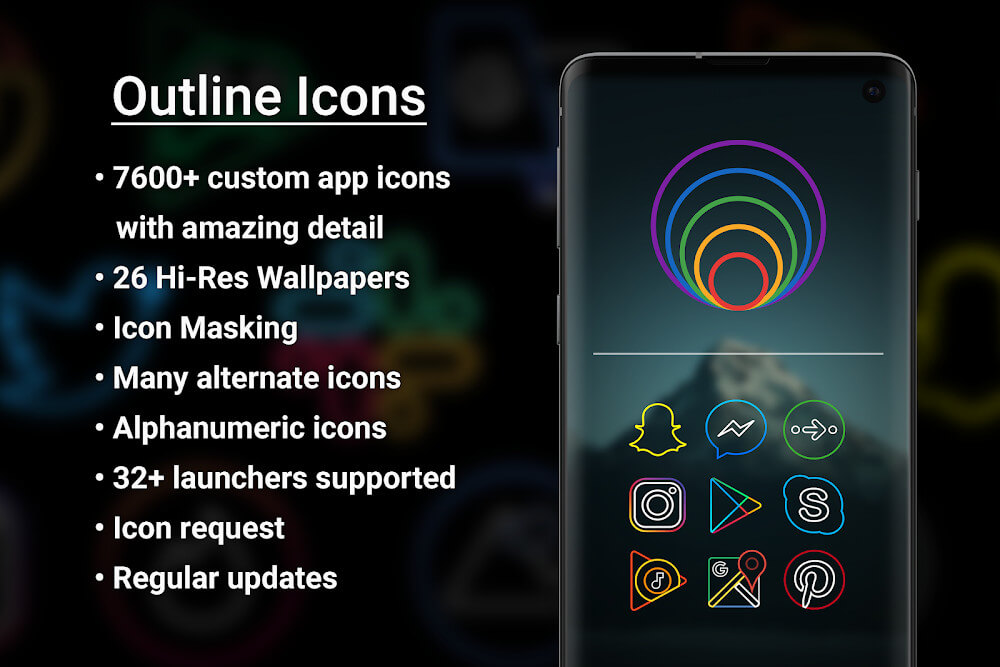
APP Introduction
Outline Icons – Icon Pack is an innovative app designed to give your Android device a stylish makeover by transforming app icons into an elegant, outline-based design. This app offers a huge collection of over 7000 high-definition icons that follow material design standards. The icons are carefully hand-crafted to ensure sharpness and precision, perfect for those who appreciate minimalist aesthetics. Users can personalize their device by not only changing the app icons but also by customizing colors and creating alphanumeric icons using a built-in palette system. The app also provides more than 26 high-quality wallpapers, ranging from vibrant hues to dark, game-inspired designs, to complement the icons and create a unified look. One of its standout features is the ability to use the app without requiring a specific launcher, supporting many popular Android devices like Samsung, Xiaomi, and more. If certain apps lack an icon, users can request new ones or create a custom version with a membership package. Regular updates introduce seasonal and themed icon packs, so your device can reflect various events and celebrations. The latest version of the app also improves user experience by making it easier to find and highlight favorite icons, while ensuring that updates automatically organize your icons efficiently. Whether you're looking for a fresh design or want to express your creativity, this app offers everything you need to make your device truly unique.

Software Features
1. Transforms app icons into outline designs, giving your device a unique and stylish look.
2. Over 7000 high-definition icons available, designed in accordance with material design standards.
3. Customization options for color changes and the creation of alphanumeric icons using a built-in palette system.
4. Supports a variety of popular Android devices, including Samsung, Xiaomi, and others, with no specific launcher required.
5. Provides over 26 high-resolution, royalty-free wallpapers to match your icons.
6. Regular updates with new seasonal icons and wallpapers, allowing users to personalize their devices according to current events or holidays.
7. Ability to request new icons or create custom icons via the premium Icon Demand feature.
8. Offers simple and easy-to-use interface for smooth user experience.
App Features
1. Offers a minimalist and eye-catching design style that suits those who appreciate simplicity.
2. Customizable icon designs based on user preferences, including the option to change colors and create unique icon shapes.
3. High-quality graphics and sharp details ensure the icons stand out with clarity.
4. Provides a variety of wallpapers designed in different styles, allowing you to further personalize your device.
5. Supports multiple launchers, ensuring compatibility with many Android devices and making it easy to apply the new icon designs.
6. The premium version gives access to additional features, such as requesting new icons and getting them quickly.
Important Notes
1. To fully utilize the app's icon customization features, you need to ensure your device supports the latest Android updates.
2. The app may not be compatible with some third-party launchers, so it's important to check compatibility first.
3. While the app offers a large number of icons, some apps may still lack icons, and custom icon creation might be required.
4. You must enable specific permissions for the app to work correctly, such as the ability to access the launcher and customize the icons.
5. Premium features require a subscription, and additional fees may apply to unlock some features.
6. The app is continuously updated with new icons and wallpapers, so it is important to regularly check for updates to ensure you have the latest options.
App Review
Outline Icons – Icon Pack is an innovative app for anyone looking to add a touch of style and uniqueness to their Android device. With an extensive collection of over 7000 beautifully designed icons and a wide variety of wallpapers, it allows users to easily customize their phone or tablet. The app supports a variety of launchers, making it highly compatible with most Android devices. The option to request new icons and the frequent updates keep the app fresh and exciting. It is especially suitable for people who appreciate minimalist design and want to personalize their device without too much hassle. While it offers a lot of customization, users may need to create custom icons for apps that aren't included in the library. Overall, it's a great tool for making your phone stand out with stylish and sharp designs.
Top Comments
latest comment
-
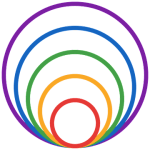
Outline Icons - Icon Pack APK
v3.47Dec 27, 2024 / 64.2M Download -

Facemoji Emoji Keyboard MOD APK
v3.4.6.1Dec 26, 2024 / 35.2M Download -
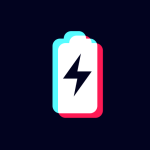
Charging Fun Battery Animation MOD APK
v1.5.9Dec 26, 2024 / 57.0M Download -

Linebit - Icon Pack APK
v2.0.2Dec 25, 2024 / 93.5M Download -

Square Home MOD APK
v3.1.5Dec 23, 2024 / 6.7M Download -

Power Shade APK
v18.5.11Dec 23, 2024 / 13.0M Download -

Tapet APK
v9.010.019Dec 6, 2024 / 83.0M Download -

Textra SMS MOD APK
v4.77Nov 28, 2024 / 49.0M Download -

Darko 2 - Icon Pack APK
v3.4Nov 28, 2024 / 67.5M Download -

7Fon - Wallpapers 4K v5.8.02 MOD APK
v5.8.02Nov 25, 2024 / 19.8M Download




