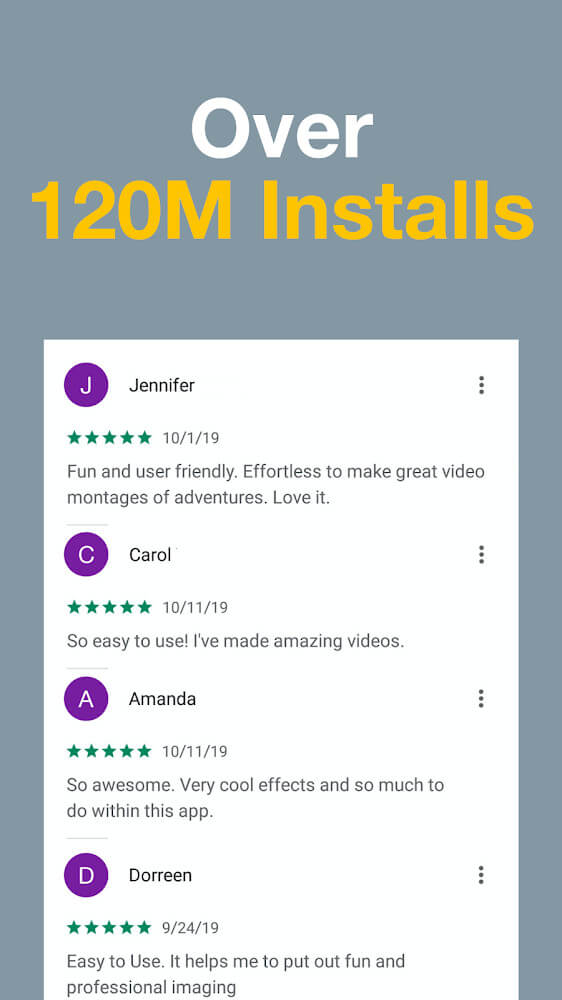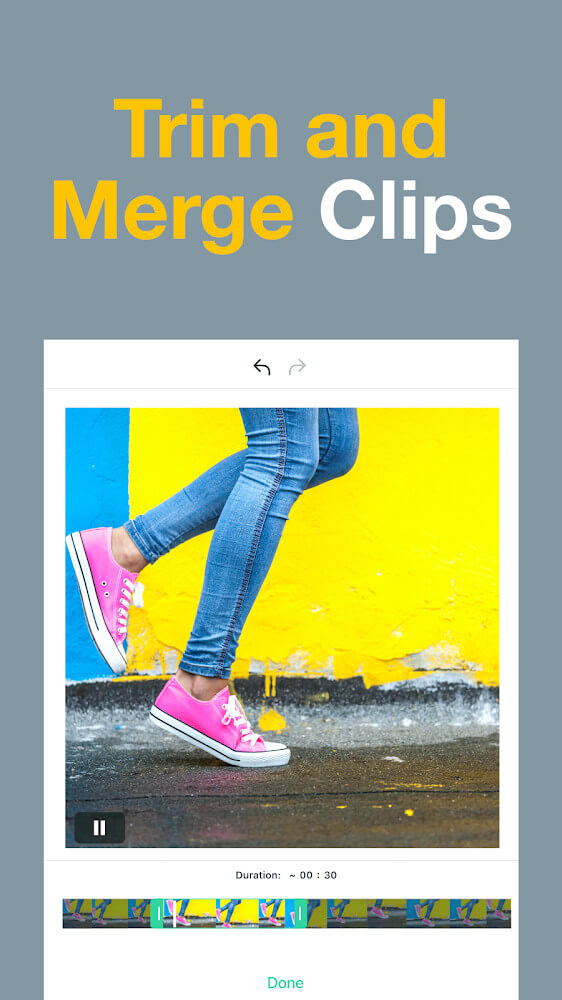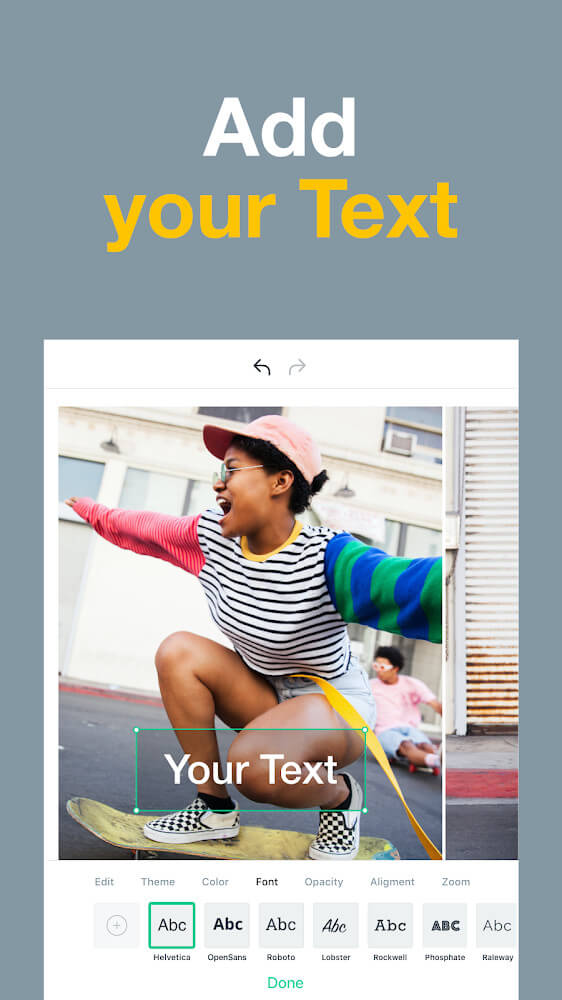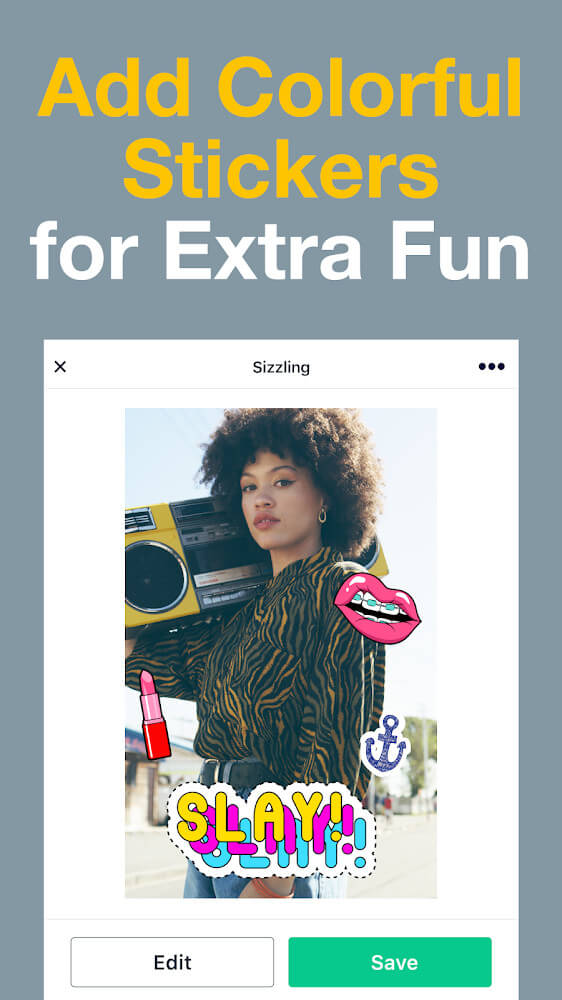Magisto is an impressive app that lets you create professional-grade videos and music slideshows right from your phone. Whether you're working on a personal project or need a tool for business, it offers everything you need to make great videos on the go. With just your phone and a bit of creativity, you can craft amazing content. The app has recently been updated with exciting new features, including 21 fresh video templates designed for special occasions like birthdays, invitations, and anniversaries. Along with that, you'll also get hundreds of new sticker templates, giving you more ways to customize and enhance your videos. These updates reflect user feedback, making the app more responsive to what users want. Whether you're a first-time user or coming back for the upgrade, the new features are sure to make video creation even more enjoyable.

APP Introduction
Magisto – Video Editor & Music Slideshow Maker is an app that makes creating professional videos a breeze, even if you're a beginner. You just need to upload your photos or videos, and the app’s AI will do the hard work by automatically selecting the best clips. Afterward, you’ll get access to a range of editing tools like filters, effects, stabilization, and object detection to enhance your video. You can also choose a style for your video, such as love, birthday, or anniversary themes, making it perfect for special moments. The app gives you the freedom to personalize your project by manually editing clips, adjusting color filters, and even merging or cutting parts of your video. If you want to add a personal touch, you can also select an audio track to accompany your visuals. Once you’re happy with the result, sharing your masterpiece with friends on social media is just a tap away. It’s a super easy and fun way to create beautiful videos without needing complicated software, all from the convenience of your smartphone. Whether you’re making a birthday surprise or a heartfelt anniversary video, this app has everything you need to create something special and share it instantly with the world.
Software Features:
1. Automatically selects the best shots using AI technology.
2. Provides various video editing tools such as stabilization, filters, and effects.
3. Offers a variety of templates for different occasions like birthdays, anniversaries, and more.
4. Allows users to manually edit videos by cutting, merging, and arranging clips.
5. Includes options to adjust color filters for a personalized look.
6. Provides an easy-to-use interface suitable for beginners and casual users.
7. Allows users to add music tracks to videos to enhance the viewing experience.
8. Instant sharing feature to share videos directly on social media platforms.
App Highlights:
1. The AI-powered system automatically helps you select the best footage for your video, saving time and effort.
2. The app offers easy-to-use video editing tools, perfect for those who want professional-looking videos without complex editing.
3. Multiple customizable templates let you create videos tailored to special occasions, making it easy to make personalized content.
4. The ability to manually edit the video gives users more creative control if they wish to get involved in the process.
5. The addition of music tracks lets you match the mood of the video with the right audio.
6. The app is designed for casual users and beginners, so no prior video editing experience is required.
Important Notes:
1. Make sure your device has enough storage space for the videos you want to create and edit.
2. Video processing may take some time, depending on the length and complexity of the clips.
3. Some features may be limited in the free version, with more options available through in-app purchases.
4. The app requires an internet connection for uploading and sharing videos on social media platforms.
5. While the AI automates many aspects of video creation, manual editing still requires some basic understanding of the tools.
6. Some advanced effects and templates may not be available in all regions or versions of the app.
App Review:
Magisto – Video Editor & Music Slideshow Maker is an intuitive and user-friendly video editing app that makes it simple for anyone to create professional-looking videos. The app's AI-driven system takes the guesswork out of editing by automatically selecting the best footage, while its range of customizable templates makes it perfect for various occasions. Although it offers basic editing features for beginners, it also allows more experienced users to manually tweak their videos. The app’s easy interface, combined with music and sharing features, ensures that creating and sharing content is quick and enjoyable. While some advanced features are locked behind a paywall, the free version still provides plenty of tools to create stunning videos. Overall, it’s a great choice for anyone looking to create personalized videos without needing a steep learning curve or expensive software.
Top Comments
latest comment
-

Magisto APK
v6.24.3.20956Jan 6, 2025 / 116.3M Download -

EPIK - AI Photo Editor MOD APK
v5.5.16Jan 6, 2025 / 154.9M Download -

Healthi MOD APK
v9.5Jan 6, 2025 / 30.8M Download -

Medisafe MOD APK
v9.44.4Jan 6, 2025 / 187.4M Download -

Movavi Clips APK
v4.22.1Jan 5, 2025 / 171.6M Download -

Camera360 Lite APK
v3.0.8Jan 5, 2025 / 23.1M Download -

Festival Post MOD APK
v5.4Jan 2, 2025 / 12.2M Download -

Ulike MOD APK
v5.6.1Jan 2, 2025 / 201.4M Download -

TheDayBefore APK
v4.7.9Jan 2, 2025 / 61.7M Download -
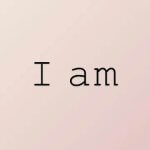
I am - Daily affirmations MOD APK
v4.70.2Jan 2, 2025 / 215.0M Download